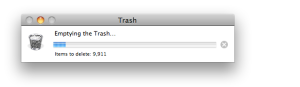Introduction to SCRUM
Scrum is an agile way to manage a project, usually software development. Agile software development with Scrum is often perceived as a methodology; but rather than viewing Scrum as methodology, think of it as a framework for managing a process.
Common failures which SCRUM cures:
- Chaos due to changing requirements – the real or perceived requirements of a project usually change drastically from the time the product is designed to when it is released. Under most product development methods, all design is done at the beginning of the project, and then no changes are allowed for or made when the requirements change.
- Unrealistic estimates of time, cost, and quality of the product – the project management and the developers tend to underestimate how much time and resources a project will take, and how much functionality can be produced within those constraints. In actuality, this usually cannot be accurately predicted at the beginning of the development cycle.
- Developers are forced to lie about how the project is progressing – When management underestimates the time and cost needed to reach a certain level of quality, the developers must either lie about how much progress has been made on the product or face the indignation of the management.
Benefits of using SCRUM:
- Higher productivity. The best architectures, requirements, and designs emerge from self-organizing teams
- Higher quality. At predetermined intervals, our team reflects on becoming more effective, then tunes and adjusts accordingly
- Reduced time-to-market
- Improved Client satisfaction
- Increased job satisfaction
- More engaged employee
SCRUM has been successfully employed by hundreds of different companies in many different fields, with outstanding results.
You will find many similarities between SCRUM and Extreme Programming, but one of the major differences is that SCRUM is a fairly general set of guidelines that govern the development process of a product. For this reason, it is often used as a “wrapper” for other methodologies, such as XP or CMM (Capability Maturity Model) – that is, it is used to guide the overall process of development when using these other methodologies.
SCRUM Values.
The SCRUM values are derived from the Agile values of software development.
- Individuals and interactions over processes and tools – processes and tools are helpful, but they will do you no good if the team does not communicate and collaborate in a constructive fashion.
- Working software over comprehensive documentation – documentation is important, but what’s most important is to have working software.
- Customer collaboration over contract negotiation – you are not just looking to get a contract and get the money that way – you are solving the customer’s problem.
- Responding to change over following a plan – if the requirements or perceived requirements changed, so should the plans and design.
The SCRUM Process.

General SCRUM Process
The scrum process has 3 main phases.
Planning.
In this phase, the project is planned and high-level design decisions are made.
Sprint Cycle.

The SCRUM Sprint Cycle
The sprint cycle is an iterative cycle of about 3-4 weeks, in which the actual development of the product is done. It starts out with a Sprint Planning Meeting to decide what will be done in the current sprint. Then the development is done. A sprint is closed with a Sprint Review Meeting where the progress made in the last sprint is demonstrated, the sprint is reviewed, and adjustments are made to the project as necessary.
The sprint cycle is repeated until the product’s development is complete. The product is complete when the variables of time, quality, competition, and cost are at a balance.
- Develop the product further – implement, test, and document.
- Wrap up the work – get it ready to be evaluated and integrated.
- Review the work done in this sprint.
- Adjust for any changes in requirements or plans.
Closure
In this phase, the product’s development is brought to a close, and the product is released.
The Scrum Team
The SCRUM team consists of 2 groups – the interested team, which consists of people who are interested, but who will not be doing the work, and the working team – people who are interested and will be doing the work on the project.
A team typically has no more than 6-9 working members, although SCRUM has been successfully used with more members. If there are more members than manageable, the project should be broken into multiple sub-projects, each focusing on one, self-contained area of work (one for QA, one for documentation, etc.). There should be people to act as bridges – that is, to attend the meetings of more than one SCRUM team, and act as a communication bridge between the teams. Members of teams that are closely related/involved with each other should sit in on the other teams’ SCRUM meetings.
The leader (SCRUM Master)
The team’s leader is called the Scrum Master. He should be one of the members of the working team – that is, he should be one of the people who is actually doing the work on the project. The SCRUM Master measures progress, removes impediments, and leads the team meetings.
Commonly Used Terms
Sprint
The product is developed in a series of 1-to-4-week iterations, or sprints. Before a sprint is begun, a Sprint Planning Meeting is held to determine what features are to be implemented in that sprint. The sprint has 4 major steps:
- Develop the product further – implement, test, and document.
- Wrap up the work – get it ready to be evaluated and integrated.
- Review the work done in this sprint.
- Adjust for any changes in requirements or plans.
Product Backlog
A prioritized list of all the desired changes to the product being developed put together by the product owner. See Figure 2.
Sprint Backlog.
A list with items that will be completed in the current sprint, taken from the product backlog. See Figure 2.
Daily SCRUM Meeting
A 15-minute SCRUM meeting is held every day. The SCRUM Master asks the three questions, and all members of the team and interested parties take part and give feedback. The meeting should be held at the same place every time so that people know where to go.
Unit Testing
A unit test is an automated test that ensures that the functionality required for a certain area of a project is implemented and that there are no breaking changes that have not been taken into consideration.
Impediment
Impediments are things that get in the way of the progress of the project. The SCRUM Master is responsible to look for and remove these obstacles so that they do not slow down or impair the project.
3 Questions
The Scrum Master asks the developers 3 important questions at every SCRUM meeting:
- What have you accomplished since the last meeting?
- Are there any obstacles in the way of meeting your goal?
- What will you accomplish before the next meeting?
Product Owner
The person who commissions the project, and defines the requirements and priorities for the product.
Sprint Planning Meeting
A meeting at the beginning of a sprint where the sprint is planned. Items from the Product Backlog are selected to be completed in the sprint, based on the priorities set by the Product Owner
Sprint Review Meeting
A sprint is closed with a Sprint Review Meeting where the progress made in the last sprint is demonstrated, the sprint is reviewed, and adjustments are made to the project as necessary.
Advantages of Scrum
The sprint process allows for “good enough” development that results in a saleable product even while the project is in full swing. This incremental delivery system shortens the time to market and may result in higher revenue, as each completed backlog represents a new release of the product. In addition, reviewing each sprint before moving to the next means that testing is conducted throughout the process, which allows teams to change the scope or direction of the project at any point. Although the deadline and budget are fixed variables, the project requirements are not. In fact, stakeholders and participants anticipate changes along the way. The product owner’s involvement in the project management process facilitates these changes.
Disadvantages of Scrum
It can be difficult for the Scrum master to plan, structure and organize a project that lacks a clear definition. In addition, frequent changes, frequent product delivery and uncertainty regarding the precise nature of the finished product make for a rather intense project life cycle for everyone involved. Furthermore, the daily Scrum meetings and frequent reviews require substantial resources. A successful project depends on the maturity and dedication of all participants, and their ability to maintain consistently high levels of communication through each backlog and review.
Source of info: Internet